How Can We Help?
YouTuber’ise
Instead of creating your VidRise link(s) by pasting a YouTube URL into the Generate Bar on the homepage, why not try YouTuber’ise for a speedy process!
While browsing YouTube, navigate to a video you would like to turn into a VidRise link.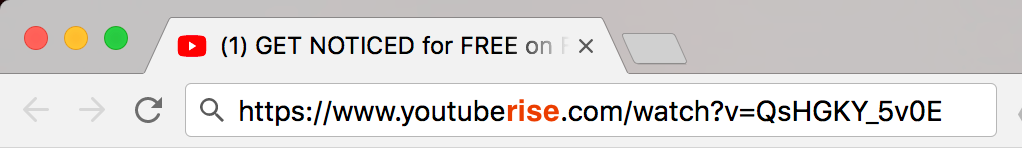 Click the URL Address Bar and add the word rise after youtube as shown in the graphic.
Click the URL Address Bar and add the word rise after youtube as shown in the graphic.
Press Enter and sit back and watch your YouTube video automagically become a VidRise link. Copy or Share the VidRise link as per usual.
This service works well if you configure My Dashboard -> Link Defaults to apply your default customization settings for your VidRise link.