How Can We Help?
Redirect to YouTube
When you share your VidRise link to social networks you can configure how the link behaves when clicked. One option we offer is to have the YouTube Video play at YouTube itself. An alternative option is to Redirect to My Blog or Website.
To enable Redirect to YouTube and direct clicks to YouTube:
- Navigate to the VidRise Customizer for your VidRise link. This can be done by:
- Scrolling down in the Customization section when you initially generate your VidRise link; or
- Selecting your video from My Dashboard -> Link History and clicking the Edit action; or
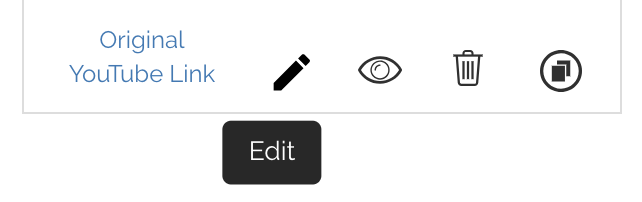
-
- Going to your VidRise Link and clicking the EDIT button
![]()
- Toggle REDIRECT TO YOUTUBE to the on position (dark blue)
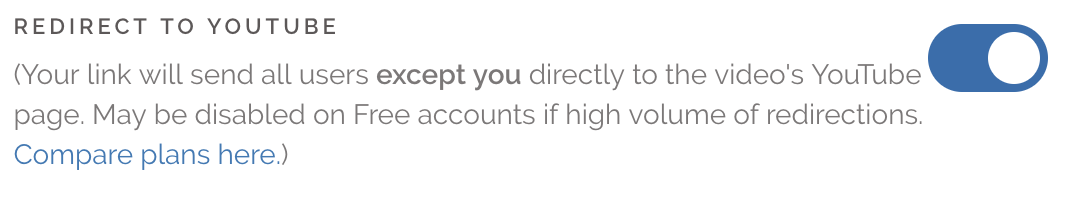
- Click SAVE CHANGES
Your VidRise link will now Redirect to YouTube Video for all clicks. You don’t need to reshare the VidRise link to social media as the setting starts working straight away. A message below your YouTube Video will confirm where Clicks go.
![]()
Clicks from you, the account holder of the VidRise link, will not be Redirected to YouTube. This is so that you can continue to access the VidRise link. You can test if it is working by clicking the YouTube icon.
Redirect to YouTube can be enabled as the default option and applied automatically to VidRise links you generated by updating My Dashboard -> Link Defaults